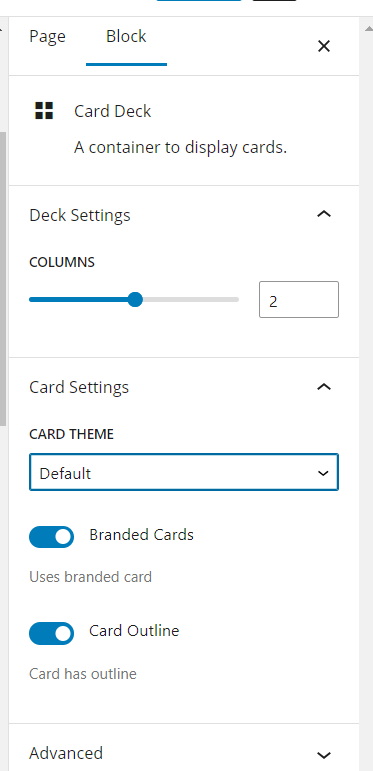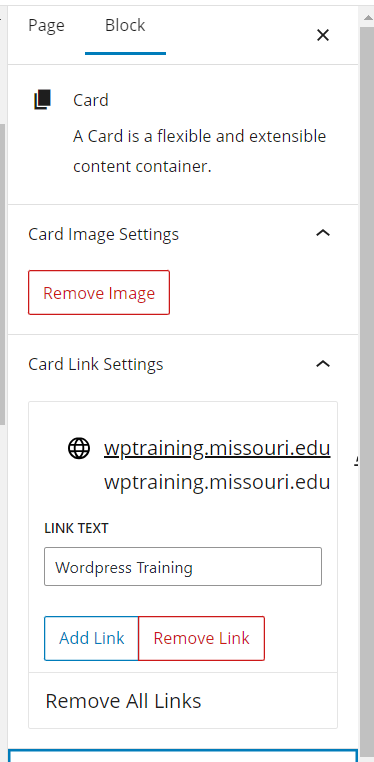Branded Cards

Card
A card is a content container. The content may include an image and links. Cards may be branded, or unbranded, and may utilize an outline.
This is an example of a branded card with an outline, an image and a link.
Card Deck
A Card Deck is a grouping of cards that are styled the same.
This is a text-only branded card with an outline.
Non-Branded Cards

Card
This is an example of a non-branded card with no outline. It has an image and a link.
Card
This is an example of a text-only, non-branded card with no outline.
How to use Cards / the Card Deck Block
- Add a card deck block
- From the sidebar menu, select the number of columns for your card deck and your style options from card theme, branded cards and card outline.
- Add your content to the first block.
- Use the sidebar menu to add images or links to your block.
- To add another card, select the card and choose duplicate, or select the card deck and click the plus sign.